Building Java Programs
Lab 3: Parameters and Graphics
Except where otherwise noted, the contents of this document are Copyright 2010 Stuart Reges and Marty Stepp.
lab document created by Whitaker Brand and Marty Stepp
Today's lab
Goals for today:
- learn the basics of declaring and passing parameters to methods
- practice passing parameters in the context of drawing graphics
-
learn to use the instructor-provided
DrawingPanelclass -
learn to use the Java
GraphicsandColorclasses -
Where you see this icon, you can click it to check the problem in Practice-It!

Exercise : Parameters
-
The following code passes some parameters to a method. What output is produced by the two method calls? Write the output of each call in the box provided.
public class MysteryNums { public static void main(String[] args) { int x = 15; sentence(x, 42); // 15 42 int y = x - 7; sentence(y, x + y); // 8 23 } public static void sentence(int num1, int num2) { System.out.println(num1 + " " + num2); } }
Exercise : Parameter Mystery

-
Fill in the boxes with the output that each method call would produce:
public class MysterySoda { public static void main(String[] args) { String soda = "coke"; String pop = "pepsi"; String coke = "pop"; String pepsi = "soda"; String say = pop; carbonated(coke, soda, pop); // say coke not pepsi or pop carbonated(pop, pepsi, pepsi); // say soda not soda or pepsi carbonated("pop", pop, "koolaid"); // say pepsi not koolaid or pop carbonated(say, "say", pop); // say say not pepsi or pepsi } public static void carbonated(String coke, String soda, String pop) { System.out.println("say " + soda + " not " + pop + " or " + coke); } }
Exercise : Syntax errors
-
The following Java program has 9 errors. Can you find all of them?
1 2 3 4 5 6 7 8 9 10 11 12 13 14 15 16
public class Parameters { public static void main() { double bubble = 867.5309; double x = 10.01; printer(double x, double y); printer(x); printer("barack", "obama"); System.out.println("z = " + z); } public static void printer(x, y double) { int z = 5; System.out.println("x = " + double x + " and y = " + y); System.out.println("The value from main is: " + bubble); } } - Copy and paste the code into jGrasp and see if you can fix the errors.
Exercise - answer
- line 5: cannot use variable
ywithout declaring and initializing it - line 5: cannot declare the type of
yin the method call - line 6: cannot call
printerwithout the correct number of parameters (2, in this case) - line 7: cannot call
printerby passing the correct type of parameters (double, in this case) - line 8: cannot refer to the variable
z: it is in scope insideprinter, notmain - line 11: must provide a type for
x - line 11: must provide a variable name for the second parameter
- line 12: must refer to the parameters using the exact same spelling
- line 13: cannot refer to variables in
mainthat were not passed intoprinteras a parameter
Exercise - Corrected version
-
Here is a corrected version of the program:
public class Parameters { public static void main() { double bubble = 867.5309; double x = 10.01; double y = 5.3; printer(doublex,doubley); printer(x, 0.0);printer("barack", "obama");int z = 5; System.out.println("z = " + z); } public static void printer(double x, double y) { System.out.println("x = " + x + " and y = " + y);System.out.println("The value from main is: " + bubble);int z = 5; } }
Cumulative algorithms
- A cumulative algorithm is one where you incrementally accumulate a larger value by repeatedly adding, multiplying, etc., and storing the result into a variable over and over.
- Key aspect of a cumulative algorithm: A loop, and a variable declared outside the loop whose value is modified inside the loop.
-
Example: Cumulative algorithm to sum the numbers 1-100:
int sum = 0; for (int i = 1; i <= 100; i++) { sum = sum + i; } System.out.println(sum); // 5050 - Some of the following problems ask you to write cumulative algorithms.
Exercise : Powers of 2

-
Write a Java method
printPowersOf2that uses a cumulative algorithm to print out the powers of 2 up to 2x. It should take a parameter that determines x; that is, the exponent of the highest power of 2 to be printed. For example, the following call:printPowersOf2(10);
should produce the following output, because 210 = 1024:1 2 4 8 16 32 64 128 256 512 1024
(For this problem it's okay if your numbers have a.0at the end of them.) -
Complete the program by writing a
mainmethod. Call your method several times inmainto ensure that it works. Also check your answer using Practice-It by clicking the check-mark icon above.
Exercise : Powers of n

-
Modify your program from the previous exercise to have a method
printPowersOfNthat prints the powers of any given number n up to n^x. For example, the following call:printPowersOfN(3, 5);
should produce the following output, because 35 = 243:1 3 9 27 81 243
and the call:printPowersOfN(2, 10);
should produce the same output asprintPowersOf2(10);:1 2 4 8 16 32 64 128 256 512 1024
Exercise : Printing Strings

-
Write a method called
printStringsthat accepts aStringand a number of repetitions as parameters and prints thatStringthe given number of times with a space after each time. For example, the call:printStrings("abc", 5);will print the following output:
abc abc abc abc abc
-
Complete the program with a
mainmethod. Try calling your method several times frommainand see what happens when you pass different values.
Exercise : printSquare

-
Write a method
printSquarethat accepts min and max integers and prints a square of lines of increasing numbers. The first line should start with the minimum; each line that follows should start with the next-higher number. The numbers on a line wrap back to the minimum after it hits the maximum. For example, the call:printSquare(3, 6);
should produce the following output:3456 4563 5634 6345
- If the maximum passed is less than the minimum, the method produces no output. Check your answer using Practice-It from the check-mark icon above.
Graphics
Now we'll explore several exercises related to drawing graphics.
![]() (lecture slides)
(lecture slides)
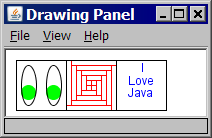
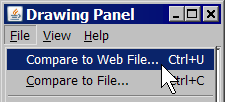
-
We'll use an instructor-provided class
DrawingPanelthat works with Java classesGraphics(a "pen" for drawing shapes) andColor. -
Download
DrawingPanel.javato your program directory. -
For the exercises in this section, you can check your output in the
DrawingPanelwindow by clicking File, Compare to Web File....
Exercise : Syntax errors
-
The following program contains 12 mistakes! What are they?
1 2 3 4 5 6 7 8 9 10 11 12 13 14 15
import Java.*; public class PrettyPicture { public static void main(String[] args) { DrawingPanel panel = DrawingPanel(220, 150); setBackgroundColor(Color.YELLOW); Graphics g = panel.Graphics(); panel.setColor(new Color.BLUE); g.drawRectangle(50, 25); g.setColor("RED"); g.fillEllipse(130, 25, 42.1, 40.5); } } - Once you think you've found them all, compile/run your corrected code.
answer on next slide...
Exercise - answer
-
line 1: incorrect
importstatement; should importjava.awt.* -
line 5: missing word
newbefore 2nd occurrence ofDrawingPanel -
line 6: method name should be
setBackground -
line 6: missing
panel.beforesetBackground -
line 8: method name should be
getGraphics -
line 9: the
setColormethod is part of objectg, notpanel -
line 9: should not write
newbeforeColor.BLUE -
line 11: method name should be
drawRect -
line 11: missing two parameters from
drawRect(width and height) -
line 12: color should be specified as
Color.RED, not"RED" -
line 13: method name should be
fillOval - line 13: wrong parameter types; width/height must be integers
Exercise - corrected version
-
Here is a corrected version of the program:
import java.awt.*; public class PrettyPicture { public static void main(String[] args) { DrawingPanel panel = new DrawingPanel(220, 150); panel.setBackground(Color.YELLOW); Graphics g = panel.getGraphics(); g.setColor(Color.BLUE); g.drawRect(50, 25, 10, 10); g.setColor(Color.RED); g.fillOval(130, 25, 42, 40); } }
Exercise : Face
Write a complete Java program that draws the following output:
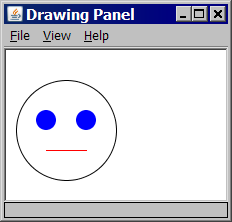
- window size: 220 x 150 px
- overall face circle: 100 px in diameter; top-left corner at (10, 30)
- eyes: blue circles, 20 px in diameter; top-left at (30, 60) and (70, 60)
- mouth: red line from (40, 100) to (80, 100)
Exercise - answer
import java.awt.*;
public class Face1 {
public static void main(String[] args) {
DrawingPanel panel = new DrawingPanel(220, 150);
Graphics g = panel.getGraphics();
g.drawOval(10, 30, 100, 100); // face outline
g.setColor(Color.BLUE);
g.fillOval(30, 60, 20, 20); // eyes
g.fillOval(70, 60, 20, 20);
g.setColor(Color.RED); // mouth
g.drawLine(40, 100, 80, 100);
}
}
Exercise : Stairs 1
Write a complete Java program to draw the following output using a for loop to draw the rectangular "stairs." Copy/paste the code template on the next slide into jGRASP as a template to fill in.
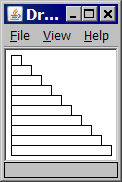
- window size: 110 x 110 px
- ten stacked stairs starting at (5, 5), height 10, width starting at 10 and increasing by 10 for each stair
Exercise - code template
import java.awt.*;
public class Stairs1 {
public static void main(String[] args) {
DrawingPanel panel = new DrawingPanel(110, 110);
Graphics g = panel.getGraphics();
for (int i = 0; i < 10; i++) {
your code goes here ;
}
}
}
Exercise - answer
import java.awt.*;
public class Stairs1 {
public static void main(String[] args) {
DrawingPanel panel = new DrawingPanel(110, 110);
Graphics g = panel.getGraphics();
for (int i = 0; i < 10; i++) {
g.drawRect(5, 5 + 10*i, 10 + 10*i, 10);
}
}
}
Exercise - answer, alternative version
import java.awt.*;
public class Stairs1 {
public static void main(String[] args) {
DrawingPanel panel = new DrawingPanel(110, 110);
Graphics g = panel.getGraphics();
int x = 5;
int y = 5;
int width = 10;
int height = 10;
for (int i = 0; i < 10; i++) {
g.drawRect(x, y, width, height);
y = y + 10; // move down and widen by 10
width = width + 10;
}
}
}
Exercise : Stairs 2
Modify your previous Java program to draw each of the following outputs. Modify only the body inside your for loop.
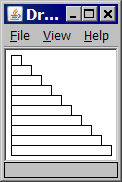 →
→
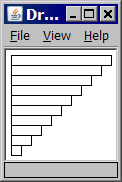
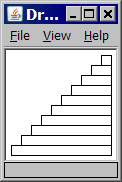
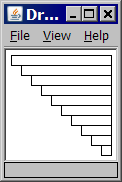
Exercise - answer
To get each output, change the for loop body to the following:
// output 2
g.drawRect(5, 5 + 10*i, 100 - 10*i, 10);
// output 3
g.drawRect(95 - 10*i, 5 + 10*i, 10 + 10*i, 10);
// output 4
g.drawRect(5 + 10*i, 5 + 10*i, 100 - 10*i, 10);
Parameterized methods and Graphics
When you want to divide a graphical program into multiple drawing methods, you must pass Graphics g as a parameter in addition to any other parameters. Example:
public static void main(String[] args) {
DrawingPanel panel = new DrawingPanel(400, 300);
Graphics g = panel.getGraphics();
...
drawStuff(g, 13, 52, 7);
}
public static void drawStuff(Graphics g, int a, int b, int c) {
g.drawLine(a, 45, b, c);
...
}
Exercise : Face 2
Modify your previous Face program to draw the following output. Write a parameterized method that allows you to draw a face at different positions.
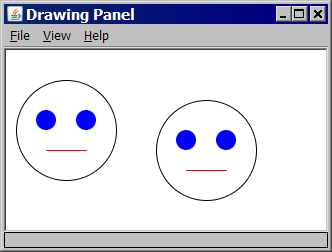
- window size: 320 x 180 px
- faces' top-left corners at (10, 30) and (150, 50)
Exercise - answer
import java.awt.*;
public class Face2 {
public static void main(String[] args) {
DrawingPanel panel = new DrawingPanel(320, 180);
Graphics g = panel.getGraphics();
drawFace(g, 10, 30);
drawFace(g, 150, 50);
}
public static void drawFace(Graphics g, int x, int y) {
g.setColor(Color.BLACK);
g.drawOval(x, y, 100, 100);
g.setColor(Color.BLUE);
g.fillOval(x + 20, y + 30, 20, 20);
g.fillOval(x + 60, y + 30, 20, 20);
g.setColor(Color.RED);
g.drawLine(x + 30, y + 70, x + 70, y + 70);
}
}
Exercise : Face 3
Modify your previous Java program to draw the following output. Use a for loop with your parameterized method to draw faces at different positions.
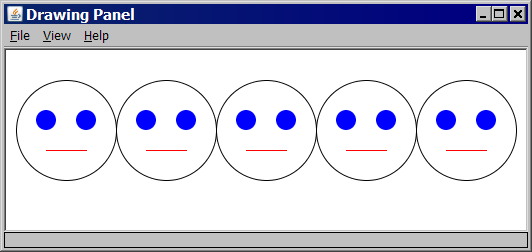
- window size: 520 x 180 px
- faces' top-left at (10, 30), (110, 30), (210, 30), (310, 30), and (410, 30)
Exercise - answer
import java.awt.*;
public class Face3 {
public static void main(String[] args) {
DrawingPanel panel = new DrawingPanel(520, 180);
Graphics g = panel.getGraphics();
for (int i = 0; i < 5; i++) {
drawFace(g, 10 + i * 100, 30);
}
}
public static void drawFace(Graphics g, int x, int y) {
g.setColor(Color.BLACK);
g.drawOval(x, y, 100, 100);
g.setColor(Color.BLUE);
g.fillOval(x + 20, y + 30, 20, 20);
g.fillOval(x + 60, y + 30, 20, 20);
g.setColor(Color.RED);
g.drawLine(x + 30, y + 70, x + 70, y + 70);
}
}
Exercise : Spiral
Write a Java program that draws the following output using a for loop.
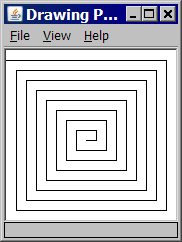
- window size: 170 x 170 px
- "spiral" lines starting from (0, 10), going right 160, down 150, left 150, up 140, right 140, down 130, left 130, up 120, ...
Exercise - answer
import java.awt.*;
public class Spiral {
public static void main(String[] args) {
DrawingPanel panel = new DrawingPanel(170, 170);
Graphics g = panel.getGraphics();
for (int i = 0; i < 8; i++) {
g.drawLine( 10*i, 10 + 10*i, 160 - 10*i, 10 + 10*i); // top
g.drawLine(160 - 10*i, 10 + 10*i, 160 - 10*i, 160 - 10*i); // right
g.drawLine( 10 + 10*i, 160 - 10*i, 160 - 10*i, 160 - 10*i); // bottom
g.drawLine( 10 + 10*i, 20 + 10*i, 10 + 10*i, 160 - 10*i); // left
}
}
}
Exercise - answer, alternative version
import java.awt.*;
public class Spiral {
public static void main(String[] args) {
DrawingPanel panel = new DrawingPanel(170, 170);
Graphics g = panel.getGraphics();
int x = 0, y = 10;
int len = 160;
for (int i = 0; i < 8; i++) {
g.drawLine(x, y, x + len, y); // right
x = x + len;
len = len - 10;
g.drawLine(x, y, x, y + len); // down
y = y + len;
g.drawLine(x, y, x - len, y); // left
x = x - len;
len = len - 10;
g.drawLine(x, y, x, y - len); // up
y = y - len;
}
}
}
Exercise : printGrid

-
Write a method called
printGridthat accepts two integers representing a number of rows and columns and prints a grid of integers from 1 to (rows*columns) in column-major order. -
For example, the call:
printGrid(4, 6);
should produce the following output:1 5 9 13 17 21 2 6 10 14 18 22 3 7 11 15 19 23 4 8 12 16 20 24
- Check your answer using Practice-It from the check-mark icon above.
Exercise : Sierpinski Triangle
Write a Java program that draws the following output.... Just kidding!
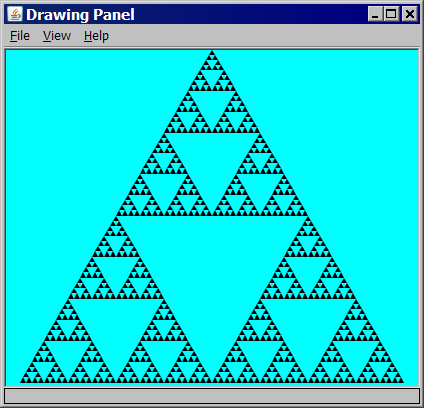
If you finish them all...
If you finish all the exercises, try out our Practice-It web tool. It lets you solve Java problems from our Building Java Programs textbook.
You can view an exercise, type a solution, and submit it to see if you have solved it correctly.
Choose some problems from Chapter 3 or Supplement 3G and try to solve them! Note that you won't be able to do every problem from Chapter 3; some involve concepts we have not learned yet, such as return and Scanner.