Building Java Programs, 4th edition
Lab: Expressions and Variables
Except where otherwise noted, the contents of this document are Copyright 2013 Stuart Reges and Marty Stepp.
lab document created by Marty Stepp, Stuart Reges and Whitaker Brand
Lab goals
Goals for this problem set:
- write and evaluate expressions to compute numeric values
- use variables to store results of a computation into memory
Expressions
Recall that Java has expressions to represent math and other computations. Expressions may use operators, which are evaluated according to rules of precedence. Every expression produces a value of a given type.
| Type | Description | Example | Result |
|---|---|---|---|
int |
integers (up to 231 - 1) | 3 + 4 * 5 |
23 |
double |
real numbers (up to 10308) | 3.0 / 2.0 + 4.1 |
5.6 |
String |
text characters | "hi" + (1 + 1) + "u" |
"hi2u" |
Exercise : Expressions (2.1)
Write the results of each of the following expressions. If you're stuck, ask a TA or neighbor.
12 / 5 + 8 / 4
|
4 |
|
3 * 4 + 15 / 2
|
19 |
|
-(1 + 2 * 3 + (1 + 2) * 3)
|
-16 |
|
42 % 5 + 16 % 3
|
3 |
|
2.5 * 2 + 17 / 4
|
9.0 |
|
4.5 / 3 / 2 + 1
|
1.75 |
Exercise : More expressions (2.1)
Write the results of each of the following expressions.
2 + 6 + "cse 142"
|
"8cse 142" |
|
"cse 142" + 2 + 6
|
"cse 14226" |
|
1 + 9 / 2 * 2.0
|
9.0 |
|
46 / 3 / 2.0 / 3 * 4/5
|
2.0 |
|
50 / 9 / 2.0 + 200 / 10 / (5.0 / 2)
|
10.5 |
jGRASP Interactions Pane
- jGRASP has a useful feature called the Interactions Pane that allows you to type in Java expressions or statements one at a time and instantly see their results.
- To use it, run jGRASP and then click the "Interactions" tab near the bottom.
-
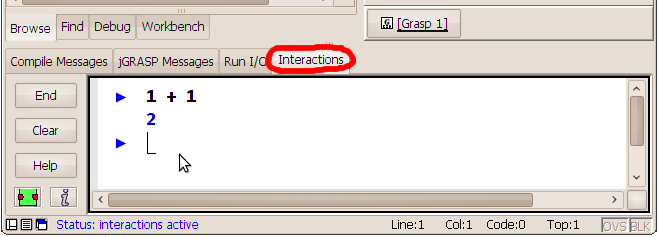
continued on the next slide...
Exercise : Using jGRASP Interactions Pane
In this exercise, you'll use the Interactions Pane to quickly discover the result of some expressions that would be difficult to evaluate by hand. Copy/paste each expression below into the Interactions Pane to evaluate it, then input the answer into this slide.
123 * 456 - 789
|
55299 |
|
3.14 + 1.59 * 2.65
|
7.3535 |
|
2 * 2 * 2 * 2 * 2 * 2 * 2 * 2 * 2 * 2
|
1024 |
|
2 + 2 + "xyz" + 3 + 3
|
"4xyz33" |
(For the last expression, the Interactions Pane doesn't put "" quotes around Strings when displaying results, so you must add those yourself if needed. For example, if the Interactions Pane gives you a result of abc123, it should be written here as "abc123".)
Variables
Recall that you can use a variable to store the results of an expression in memory and use them later in the program.
type name; // declare name = value or expression; // assign a value ... type name = value or expression; // declare-and-initialize together
Examples:
double iphonePrice;
iPhonePrice = 299.95;
int siblings = 3;
System.out.println("I have " + siblings + " brothers/sisters.");
Exercise : Variable declaration syntax
Which of the following choices is the correct syntax for declaring a real
number variable named grade and initializing its value
to 4.0?
Exercise : Variable assignment syntax
Suppose you have a variable named grade, set
to 1.6:
double grade = 1.6; // uh-oh
Suppose later in the program's code, we want to change the value
of grade to 4.0. Which is the correct syntax to
do this?
Exercise : Variable mutation
Suppose you have a variable named balance, set
to 463.23:
double balance = 463.23
Suppose later in the program's code, we want to add 5 to the account balance. Which is a correct statement to do this?
Exercise : a,
b, and c

What are the values of a, b, and c
after the following statements? Write your answers in the boxes on the
right.
int a = 5; int b = 10; int c = b; a = a + 1; // a? 6 b = b - 1; // b? 9 c = c + a; // c? 16
Exercise : Syntax errors
-
The following program contains 9 mistakes! What are they? Copy and
paste the following code into jGRASP and correct the various mistakes.
The answer is on the next 2 slides if you need some help.
1 2 3 4 5 6 7 8 9 10 11 12 13
public class Oops { public static void main(String[] args) { int x; System.out.println("x is" x); int x = 15.2; // set x to 15.2 System.out.println("x is now + x"); int y; // set y to 1 more than x y = int x + 1; System.out.println("x and y are " + x + and + y); } }
answer on next slide...
Exercise - answer
-
line 4: missing
+between"x is"andx -
line 4: cannot print the value of
xbefore assigning it a value -
line 6: cannot assign
15.2into a variable of typeint - line 6: should not redeclare the variable's type
-
line 7:
"mark should be betweennowand+ -
line 10: should not write the word
inthere -
line 10: variable
yshould be same type asx -
line 10: does not properly set
yto be 1 more thanx(should not write the wordinthere) -
line 11:
andshould be in quotes with surrounding spaces
Exercise - corrected version
-
Here is a corrected version of the program:
public class Oops { public static void main(String[] args) { double x = 0.0; System.out.println("x is" + x); x = 15.2; // set x to 15.2 System.out.println("x is now " + x); double y; // set y to 1 more than x y = x + 1; System.out.println("x and y are " + x + " and " + y); } }
Exercise : i,
j, and k
What are the values of i, j, and k
after the following statements?
int i = 2; int j = 3; int k = 4; int x = i + j + k; i = x - i - j; // i? 4 j = x - j - k; // j? 2 k = x - i - k; // k? 1
Exercise : Equation
Suppose you have a real number variable x. Write a Java
expression that computes a variable named y storing the
following value:
y = 12.3x4 - 9.1x3 + 19.3x2 - 4.6x + 34.2
(We haven't learned a way to do exponents yet, but you can simulate them using several multiplications.)
Use the example program on the next slide to test your code.
Exercise - Example code
Copy/paste this program into jGRASP to test your solution.
// expected output:
// y is 7043.7
public class EquationY {
public static void main(String[] args) {
double x = 5;
double y = put your expression for y here ;
System.out.println("y is " + y);
}
}
(answer on next slide)
Exercise - answer
double y = 12.3*x*x*x*x - 9.1*x*x*x + 19.3*x*x - 4.6*x + 34.2;
If you want an added challenge, try to come up with a way to compute the
above value while using the * operator no more than 4 times.
(click Next → for answer)
double y = (((12.3 * x - 9.1) * x + 19.3) * x - 4.6) * x + 34.2;
Exercise : Birthday variables
-
Create a complete Java program in a class named
Bdaythat declares four variables and assigns appropriate values to them.- your birthday month (1-12)
- your birthday day (1-31)
- the birthday month of another student sitting near you today (1-12)
- the birthday day of that same student near you (1-31)
-
Ask your neighbor for their name and for the proper numbers to store in
the variables for his/her birthday. Then produce output in this format
using your four variables:
My birthday is 9/19, and Suzy's is 6/14.